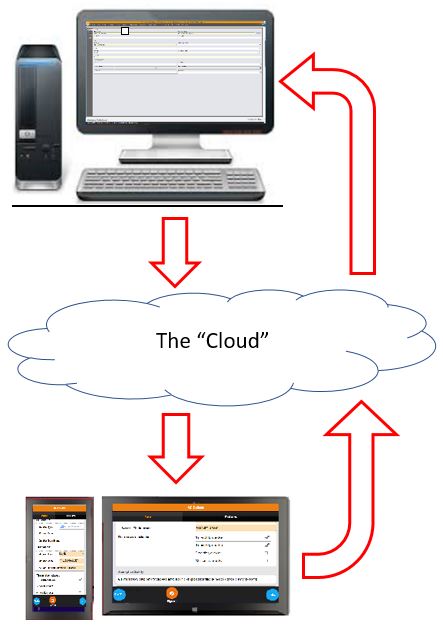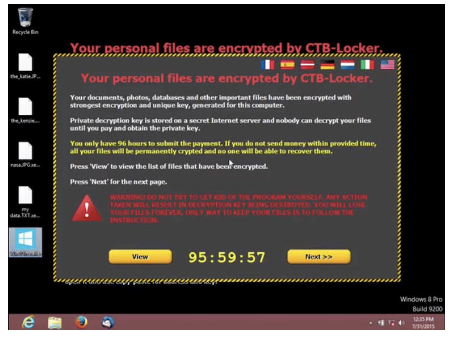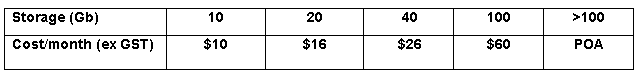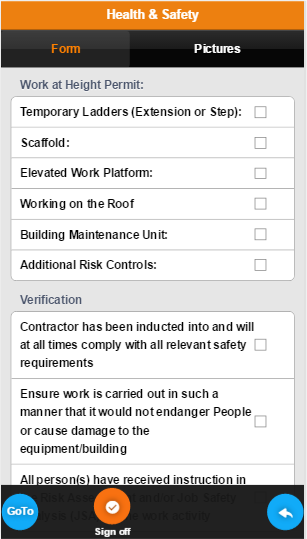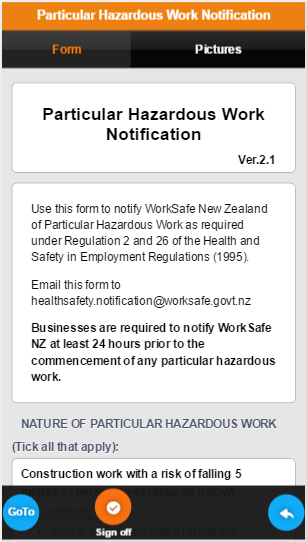It’s footy season again across Oz and NZ so here’s some jokes about the 3 major oval ball codes!
First a Rugby Union joke!

Two elderly Kiwis, Leo and Frank, had been best friends all of their lives. When it was clear that Leo was dying, Frank visited him every day.
One day Frank said, “Leo, we both loved Rugby all our lives, we played together all through school and for the local rugby club afterwards and after we retired we still attended every Rugby game we could and we followed the All Blacks all around the world. Please do me one favour when you get to Heaven. Somehow you must let me know if it’s true Rugby’s the game they play in Heaven.”
Leo looked up at Frank from his deathbed and said, “Frank, you've been my best friend for many years. If it's at all possible, I'll do this favour for you.”
Shortly after that, Leo passed on.
A few nights later, Frank was awakened from a sound sleep by a blinding flash of white light and a voice calling out to him, “Frank! Frank!”
“Who is it?” asked Frank sitting up suddenly. “Who is it?”
“Frank, it's me, Leo.”
“You're not Leo! Leo just died.”
“I'm telling you, it's me, Leo”, insisted the voice.
“Leo! Where are you?” said Frank.
“In Heaven”, replied Leo, “I have some really good news and some not so good news.”
“Tell me the good news first”, said Frank.
“The good news”, Leo said, “it’s true Rugby’s the game they play in in Heaven!
“Better yet, all of our old buddies who died before us are here, and we all play Rugby!!”
“Better than even that, it's always warm and it never rains or snows, the grounds are always in perfect condition!!!”
“Even better still, we're all young again and we never get tired or injured!!!!”
“And best of all the after-match beers are free!!!!!”
“That's fantastic,” said Frank. “It's beyond my wildest dreams! So what's the bad news Leo?”
“You're listed in the run-on side next Saturday!”
Next an Australian Rules joke which epitomises the fact AFL supporters are more passionate than we Kiwis are about Rugby!

A family of dyed in the wool Hawthorn supporters head out shopping one Saturday before Christmas. They are in a Rebel Sports shop, the young son picks up a Collingwood guernsey and says to his older sister, “I've decided I'm going to be a Collingwood supporter, I'd like this Collingwood guernsey for Christmas” (for non-Australians “guernsey” is their name for a footy jersey).
The sister is outraged at this, whacks him round the head and says, “Go talk to your mother.” Off goes the little lad, with the Collingwood guernsey in hand and finds his mother. “Mum?”
“Yes son?”
“I've decided I'm going to be a Collingwood supporter and I'd like this Collingwood guernsey for Christmas.”
The mother is outraged at this, whacks him round the head and says, “Go talk to your father.” Off he goes with the Collingwood guernsey in hand and finds his father, “Dad?”
“Yes son?”
“I've decided I'm going to be a Collingwood supporter and I would like this Collingwood guernsey for Christmas.”
The father is outraged at this, whacks his son round the head and says, “No son of mine is ever going to be seen in THAT!”
Half an hour later, they are all back in the car heading home. The father turns to the son and says, “Son, I hope you've learned an important lesson today?”
The son turns to his father and says, “Yes, Dad, I have!”
Father says, “Good son, and what is it?”
The son replies, “I've only been a Collingwood supporter for half an hour and already I hate you Hawthorn b*****ds!!!!”
Then a Rugby League joke!

What does the Kiwi rugby league team do when they’re playing the Kangaroos and their captain tells them to assume their normal positions?
Line up behind the goalposts to wait for the conversion, of course!
Finally, another Rugby Union joke to celebrate the forthcoming British & Irish Lions tour of New Zealand!

The Archbishop of Cantebury is a fanatical Rugby Union supporter so comes to New Zealand to watch the British & Irish Lions rugby team playing the All Blacks.
Between matches the Archbishop goes to the beach. Shortly after arriving at the beach he spots a commotion just off-shore. A helpless man, wearing an English rugby supporter’s jersey, is struggling frantically to free himself from the jaws of a 20 foot White Pointer.
As the Archbishop watches in horror, a boat with three men wearing Welsh, Irish and Scottish rugby supporter’s jerseys races from the shore. The Irishman quickly fires a harpoon into the shark's side while the Scotsman and Welshman reach out and pull the hapless Englishman from the water. Then, using long clubs, the three men beat the shark to death and haul it into the boat.
Immediately the Archbishop shouts to summon all three men to come and see him, “I give you my divine blessing for your brave actions” says the Archbishop.
“I always thought there was bitter hatred between the English and Celtic rugby fans, but now I have seen with my own eyes the proof that you can bond in the spirit of true brotherly love to support the British Lions.”
As the Archbishop drives off, the catholic Irishman asks his mates, “Who was that?”
“It was the Archbishop of Canterbury, he’s the head of the Anglican Church”, replies the protestant Scotsman. “He is in direct contact with God and has access to all of God's wisdom.”
”Well”, the Irishman says, “he may have access to God and his wisdom, but he doesn't know anything about shark fishing! Is the bait holding up OK? Or do we need to go get another Englishman?”