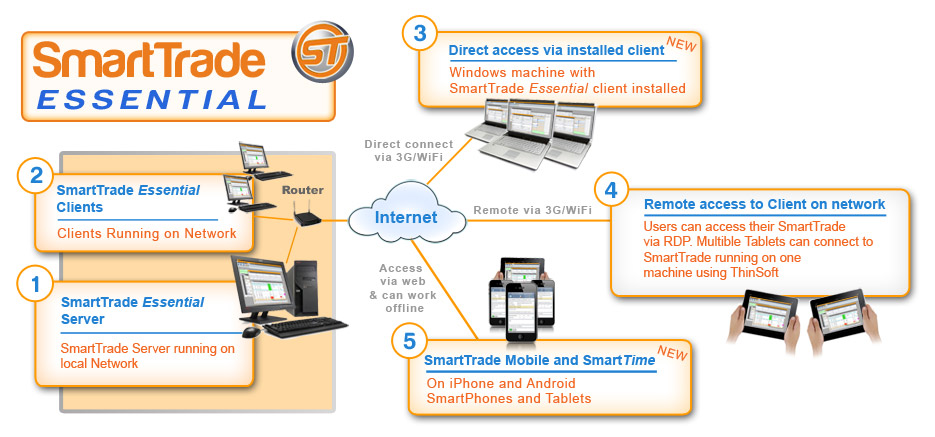In recent times we have added the following features/functionalities to SmartTrade.
SmartTrade Mobile
Kitsets are now available on SmartTrade Mobile making it possible for SmartTrade Mobile users to utilise this timesaving functionality in the field.
Occupants can now be synced on SmartTrade Mobile.
SmartForms
SmartForms are attached to jobs in SmartTrade Ultimate or Essential in the office. The jobs are then dispatched to SmartTrade Mobile users in the field who fill out and upload the forms to the cloud.
SmartTrade customers must be running version 6.1.19 of either SmartTrade Essential or Ultimate to be able to use SmartForms.
{modal
https://www.youtube.com/embed/v7pEhBxrmFc|width=640|height=505|title=Argus Fire Protection Case study}Watch this video case study with Argus Fire Protection using SmartForms {/modal}
Google Calendar integration
This feature enables SmartTrade users to dispatch appointments from the SmartTrade schedule to the Google Calendar schedule on smart devices, great for sending appointments to your staff on their smart phones. It is not yet possible to sync appointments from the smart device’s Google Calendar back to the SmartTrade schedule.
Read more about the Google Calendar integration
SMS Messaging – available with SmartTrade Essential and Ultimate
We have now made SMS texting a standard feature of SmartTrade Essential and Ultimate. In earlier versions of SmartTrade Office SMS was licenced as an add-on module.
SMS users will still need to purchase SMS credits.