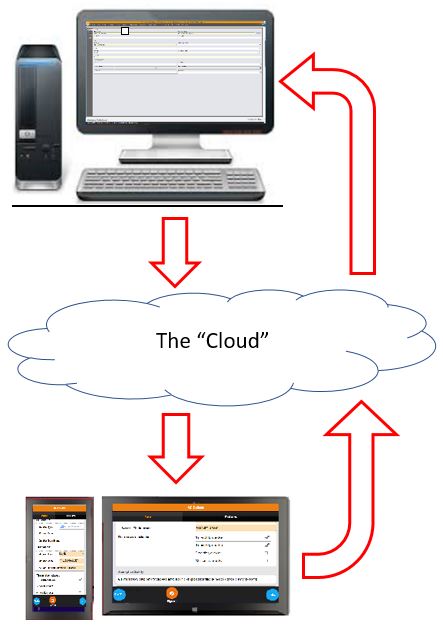Smart devices revolutionise the SME field service business model
By Matthew McGann,
Sales manager, software house SmartTrade Ltd
May 2014
Matthew McGann from SmartTrade talks about the impact affordable consumer grade smart devices and improved mobile internet connectivity are having on the world of SME field service providers. The field service sector includes a host of business types offering installation and/or maintenance services. Statistics in the table below illustrate the growth in the smart device market.
Job management solutions hosted on smart devices expand the growth opportunities for the SME field service providers by enabling them to compete more effectively in the marketplace. This in turn is an enabler for progressive SMEs navigating the chasm of death from being small to big businesses.
There are a number of simple job management apps appearing in the market. An effective job management solution needs to be feature rich plus have excellent help desk support, the field service providers are using it every working day all day! Simple apps lacking a help desk don’t cut the ice!
A contributing factor is societal change. The first of the Gen Y’ers , the generation brought up with computers, are now in their early 30’s. They will increasingly make their presence felt in terms business ownership and management, plus in the field service game the techs tend to be young, mobile and computer savvy. A state-of-the-art smart device will often be an important part of the Gen Y’er’s persona! They will often happily employ their personal smart devices at work (the BYOD factor).
It doesn’t take an Einstein to work out that if your employees are linked at the hip with a productivity tool one would be foolish not to catch the wave!
In response job management software developers such as SmartTrade are increasingly tailoring our software products to work on smart devices. SmartTrade has superseded our earlier PDA based mobile products with solutions specifically designed for the Android and iOS platforms.
We have also developed Smeedi®, a document exchange platform, offering increased office productivity by automating the exchange of invoices between supplier and customer.
Smart device statistics
For the statistically inclined the following data demonstrates why smart devices are becoming truly ubiquitous.
- 2013 was the first year smartphone sales exceeded 50% of all mobile phones sold!
- 2013 was the first year the number of internet connection instances from smart devices exceeded those from desktop PCs!
- More than 1.5 billion smart devices were shipped in 2013, dominated by 1 billion smartphones!
| Smart connected device market by product category | ||||
| (shipments in millions) | ||||
| Types of device | 2013 sales | 2013 share | 2017 sales | 2017 share |
| Desktop PC | 134.4 | 9% | 123.1 | 5% |
| Portable PC | 180.9 | 12% | 196.6 | 8% |
| Tablet | 227.3 | 15% | 406.8 | 16.50% |
| Smartphone | 1013.20 | 65% | 1733.90 | 70.50% |
| Total | 1556 | 100% | 2460.50 | 100% |
| Source: © IDC (Sept 2013) | ||||
The trends are clear to see:
➤ Consumers are moving to smart devices at the expense of desktop PCs (and fixed landlines).
➤ Consumers are increasingly using their smart devices to surf the net.
This is far from a first world phenomenon. Some indicative estimates:
- The International Telecommunications Union (May 2014) estimates there are nearly 7 billion mobile phone subscriptions worldwide.
- Ericsson (February 2014) estimates 6.7 billion subscriptions worldwide with 4.5 billion unique mobile phone users once customers with more than one subscription and inactive accounts are factored out.
- Ericsson estimates there will be 5.6 billion smartphone subscriptions by 2019 with most of the market growth coming from the developing nations.
By all measures the worldwide uptake of smart devices is extraordinary!
About SmartTrade
SmartTrade is an Auckland based software house, we began developing job management software for SMEs in 1999, starting with back office solutions designed primarily for tradees.
While SmartTrade’s office solution is now used by a wide range of SME’s the most common user is a field service business with two or three administrative staff receiving and scheduling jobs on our office solution. They then dispatch the jobs to a team of technicians in the field via our mobile solutions for smart devices, the techs return the job to the office once completed.
Our largest New Zealand customer has more than 150 staff using SmartTrade in the office and the field to manage their workflows.
http://mobithinking.com/mobile-marketing-tools/latest-mobile-stats/a